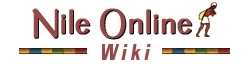See Also: Basic Trading
See Also: Scamming
See Also: Exchange
See Also: Market
See Also: Communications
Trading[]
Players may either trade directly with their own cities or other players using scrolls or the trade forum, ships and an exchange, or Indirectly use the market.
Direct Trade[]
To send goods to one of your own cities, one must use the exchange screen. To trade with another player, you have to click on the player's city name and select "trade". A separate trade window will open to allow you to send goods to this player. This trade window also shows how long it will take your ships to get there.
Note that it is not necessary to build an exchange in order to receive goods, only to send them.
Trading is not without risk:
- There is no method within the game to guarantee a that trade agreement will be fulfilled. As with many online games, a certain balance of both trust and caution is required.
- Another risk involved in trading happens when when a player has 11 ships or more in a city-- there is a 4 percent risk (officially) of ships sinking after delivering its goods if the city of origin has (had) 11 ships or more. The amount of ships sunk in one event varies anywhere from one (1) to 25%. (and possibly more!) Alternatively, a ship may chance upon lost treasure in the form of jewellery, from 1 jewellery to 600% of the ships involved. (or more!)
Advanced (direct trade with scrolls)[]
If your special resource is leather or bronze, both of which you can process into a luxury good without another special resource, you might consider trading luxury goods you have processed for other luxury goods you need. If your special resource is oil, kohl, henna, gold, or emeralds, you should consider trading for complementary special resources that permit you to build luxury goods. If your resource is cedar, you have a free shop to choose and anything other than leather or bronze will require two raw materials.
Here is an example of what you might consider if you began the game with the special resource henna: Henna can be combined with oil to produce perfume, or it can be combined with kohl to produce cosmetics. If you choose to produce perfume for sell and trade, you will need to find a partner who has oil to offer. Both the market and the regional Nome map can be used to find potential trade partners. In the market, you can select oil and see what cities have oil for sale. Clicking on the city name (the name in parenthesis) will open the map to show that city. In the bottom left corner it will display the name of city and player who controls it.
If the market does not show the item you need (oil in this case), then go to the region (Nome level) and look for oil cities by the oil symbol on the map. When you click on individual cities, it will also display name and owner of the city.
Now comes the hard part: striking a deal. Once you have a potential city-trading partner selected, you need to send them a message. This is accomplished by clicking the brown scroll button next to the player's name. Send a message letting them know what you have to offer, and what you are looking to get in return.
Once you have struck a deal, you will need to send the promised goods. Returning to the map view described above, you will see a "Trade" option in the bottom left. Clicking on "Trade" will open a window that allows you to load your ships with goods. Each ship can only hold up to 100 items, so plan accordingly, as you wouldn't want to waste time send a ship with only 1 item on it. This screen will also display the travel time required for your goods to reach the destination city. Once you have entered your orders for the ship, press the send button to start the goods on their way.

You can track the progress of all your trades, both outgoing and incoming, as well as your market purchases, by clicking the gold ship icon near the bottom right of the screen. By clicking on the scroll icon near it, you can review and reply to your messages from other players and negotiate new trades.

Once you have established trade relations with another player, you can add them to your ally list by clicking on the Allies icon. There is also the possibility of losing ships to pirates and\or Gods if your source city has more than 11 ships. This may be a strategy to consider early in game
Advanced (direct trade with Trade Scribe Wall)[]

Trading on the wall works the same as through scrolls except your make your requests via the scribe wall trade forum.
There is some shorthand used:
- wtt - Want To Trade
- need - Same as want
- sinr - Scroll if no response (allows player to leave request on the wall and leave)
- ems - Emeralds
- per - Perfume
- cos - Cosmetics
- limes - Limestone
- k - 1,000
- send to my cap - Asking that you send goods to their Capital City (Their first city)
- send to my 1st/2nd/3rd/4th - Asking you send goods to respective number city
- send to gold/oil/cedar etc - Asking you send good to their gold, oil or cedar producing city
If you are trying to get 2,000 Emeralds for 2,000 Gold normally you would post your request as:
- wtt 2k ems for 2k gold
You should also indicate how to do the trade so you could say:
- scroll me (wtt 2k ems for 2k gold scroll me) this means players will message you with an offer and you can agree to one.
- SINR - Scroll if no response means players will try and contact you on the wall to complete the trade strait away but if you have to leave and so don't reply they will revert to a scroll offer. This is currently common practise.
- to cap (wtt 2k ems for 2k gold to cap) this means players will send you what you wanted and will normally reply on the forum to say that the trade is on the way to you. Note: If you do this sometimes 2+ people can accidentally fulfil your request. If this happens you should either pay both players or if you cannot you should return one of the players shipment after it arrives in your city.
Indirect Trade[]
Uses the market to sell or buy from other players, using bread. Increasing the market level by one increases a player's visibility of trade sell offers by one nome south and north.
It is a good way to start trading before you get your first ship. It is also a very efficient way of increasing or protecting your bread stockpile as it is possible to buy goods at a lower price than for you to produce them (depending on current market factors).
| Guides | ||
|---|---|---|
| Communications | Trading | Founding Cities |